Currently writing the contact book menu for the watch, here users will be able to: send iotas to, view, add and delete contacts. A contact will consist of a user name and an iota address.
Category: News
Terms and Privacy
Our privacy policy can be found here:
https://www.silicondroid.com/index.php/privacy/
Our terms and conditions can be found here:
https://www.silicondroid.com/index.php/terms/
IOTA watch companion app
The IOTA watch has a very responsive and functional but very small touchscreen. You can enter an IOTA address using a tiny scrolling keyboard on the watch, but it’s fiddly! To help prevent address typos the watch will warn you if an address you have entered has zero IOTAs on it.
So we’ve been working hard on an IOTA watch companion app; written in Microsoft Blazor (WASM) it should hot launch in the browser of any device with a camera. It allows you to use that devices camera to scan an IOTA address QR code and then send the address (via LAN) to your IOTA watch contact book. You can also paste or type a new address and send it to the IOTA watch.
Here’s a link to the companion app so you can test it today.
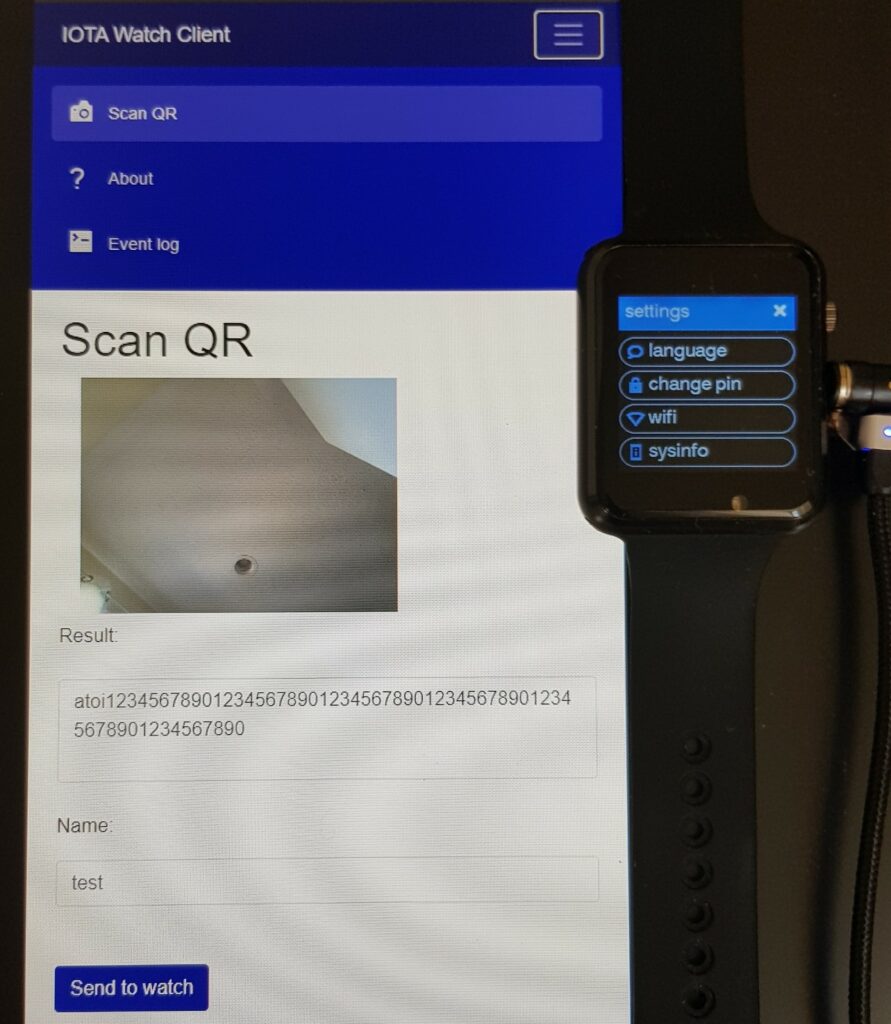
IOTA Watch teardown 3
Removing the four tiny Philips headed screws enables us to detach the back plastic chassis. This chassis houses an audio speaker and vibration motor. The touchscreen driver module is being gently lifted in this shot to expose the ESP32-V3 microprocessor chip. The secure flash element can be just seen in the top right, under the screwdriver tip. The central top black wire is the WIFI antenna which is routed within the watches silicon strap. Also notice the tiny round rechargeable battery cell, this is responsible for keeping the RTC modules time set correctly. The removeable rectangular connector in the middle is an image data bus feeding the 240 x240 pixel screen. The small metal can in the bottom left is a MEMs microphone, this may be used in a future release for a VOIP chat application, whereby the user can call and chat with any other IOTA watch wearers who they have in their IOTA contact book.
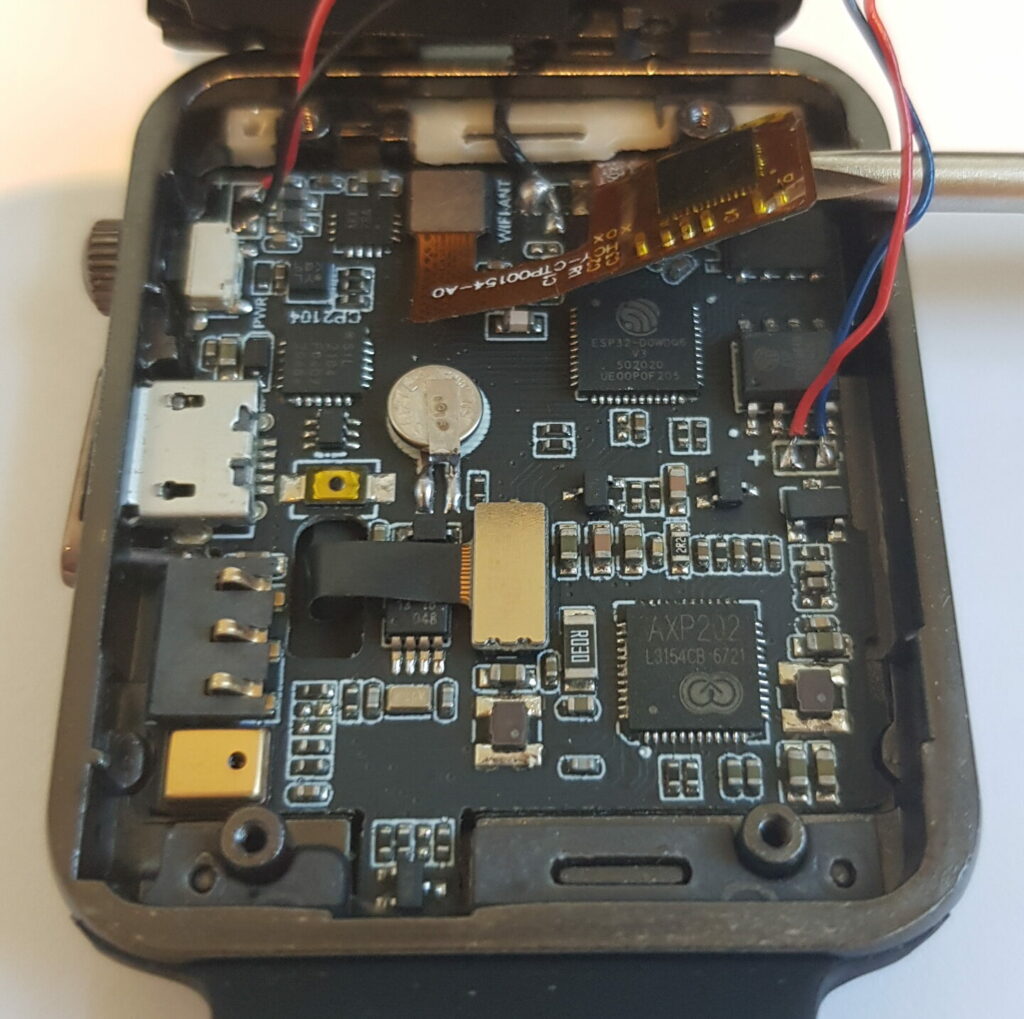
IOTA Watch teardown 2
Removing the battery reveals the main board.
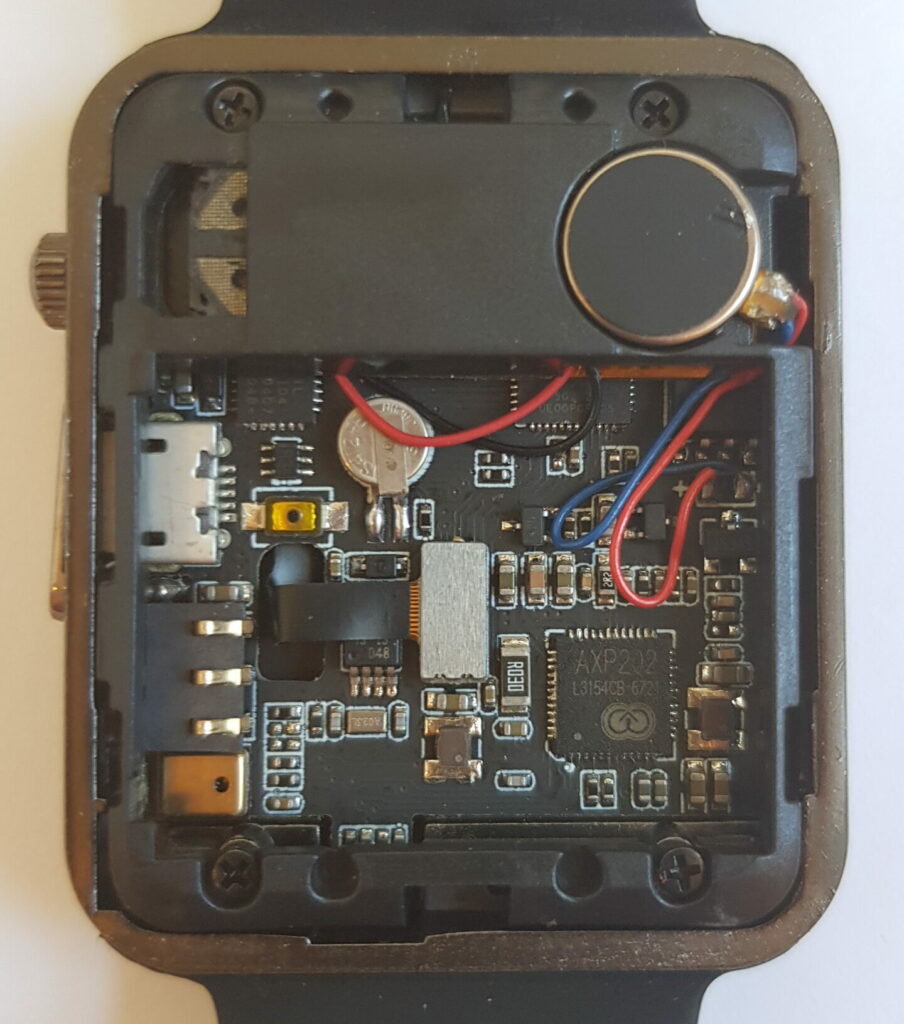
IOTA Watch teardown 1
Here we see the iota watch with its back cover removed. The 3.7V 380mAh lithium cell is removeable, But you don’t have to, it can be charged while in the watch by simply plugging in the watches USB charge cable.

New Website
Hi and welcome to our new website.
We finally have our business incorporated in Canada and our website and organization (SiliconDroid Inc.) fully SSL certified.
Over the coming weeks we will be building out the site and shop for our new IOTA watch that we are currently developing.